Billing and Subscription Management¶
Tenant Ownership and Role Assignment¶
When a new tenant is created, the user automatically becomes a tenant owner and is assigned the Admin role. This role allows the tenant owner to have full control over the system.
Trial Period and Upgrading¶
During the trial period, users have the option to upgrade to a paid version by clicking the "Upgrade" link located in the user menu at the bottom left corner of the interface.
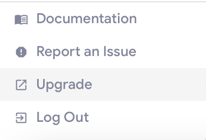
Managing Subscriptions¶
Once the user completes the upgrade process, a "Manage Subscription" link becomes available in the user menu. Here, users can perform the following actions:
- Change payment method details.
- Cancel the subscription.
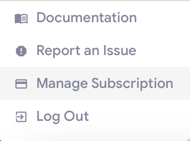
Subscription Pricing¶
When you upgrade your subscription, the price is automatically calculated based on the number of makers and admins configured at the time of upgrade. If you decide to add or remove makers or admins during the subscription period, the price will be prorated accordingly.
More Information¶
For detailed information about available subscription plans and their pricing, please visit our Pricing Page.
For a comprehensive understanding of roles and permissions, refer to our Roles and Permissions Documentation.
Please note that the information provided here is subject to change, so always refer to the latest documentation for the most accurate and up-to-date details.